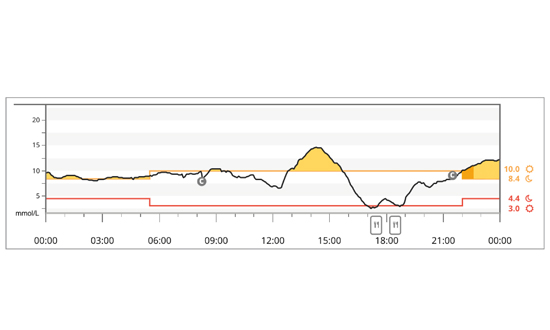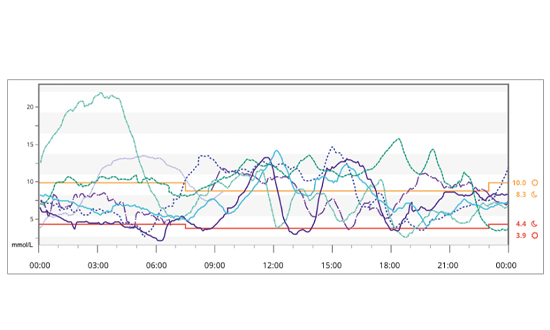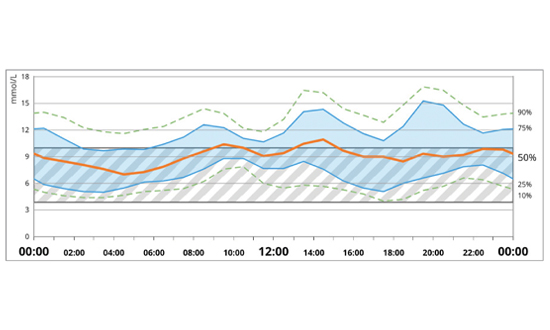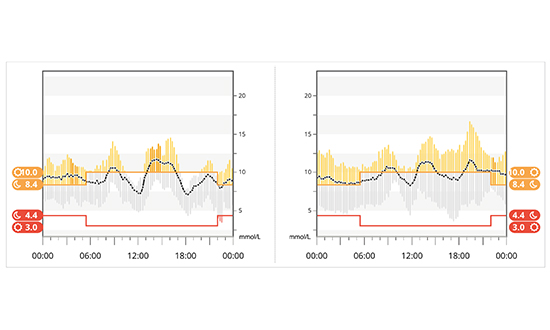Dexcom Clarity Glucose Management Software
Dexcom Clarity is a data reporting software tool to support effective glucose management, highlights patients’ glucose patterns, trends, and statistics—including the percentage of time that glucose levels are in low, target, and high ranges.
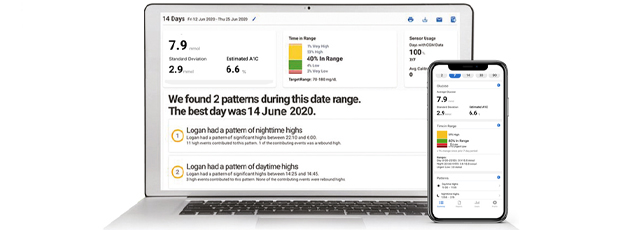
Key Features and Benefits
Dexcom Clarity can facilitate more robust conversations about glucose insights and ensure efficiency during routine clinical appointments.
Interactive
Reports
A variety of interactive reports can be viewed, saved, and printed for more targeted patient conversations and greater efficiency.
Greater
Efficiency
Your patients’ glucose data is accessible via an easy-to-use clinic portal, supporting a more simplified clinic workflow.
Continuous Data Connection *
Glucose data from your patients’ Dexcom CGM app is automatically* uploaded to Clarity for a more streamlined approach without the hassle of manual uploading.†
CGM Data Analysis Reports
Evaluate relevant CGM data from your clinic computer to help support effective diabetes management. Dexcom Clarity offers a full range of reports to address your patient’s individual needs.
Displays a patient’s glucose trends at different times of day over a selected date range. For example, you might reference a patient’s Trend report and notice that their glucose levels are stable during mornings, but less stable during afternoons.
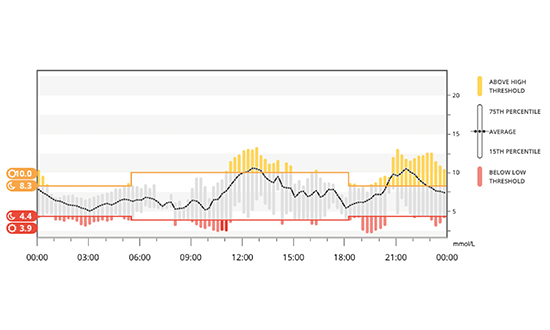
Maximising Dexcom Clarity at Your Clinic
1. Get Patients Started
Invite patients to download the Dexcom Clarity App and sign in using their Dexcom login, ideally at their Dexcom start. You can then invite them to share their data with the clinic. Patients authorise data sharing using the code provided by their clinic. This allows continuous seamless access to their data.
2. View Reports
Use the clinic portal to view, analyse, and print any (or all) of the reports that can support your clinic appointments.
3. Self-Management Feedback Loop
Discuss relevant glucose patterns, trends, and statistics with your patient to help support effective glucose management.

Powerful Insights at No Cost to Your Clinic
Already Registered?
*An internet connection is required for patients to send their glucose data to Dexcom Clarity via a compatible smart device: dexcom.com/compatibility
† Healthcare Professionals will only be able to view a patient’s glucose data if the patient selects to share it with them through Dexcom Clarity.